





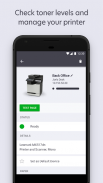







Lexmark Print

Descrição de Lexmark Print
Get the most from your Lexmark printer using the improved Lexmark Print app.
With this, it's now easier for you to:
• Add printers from your network
• Print documents and photos from your mobile device
• Configure print settings
• Check toner levels and manage your printer
• Submit or release print jobs to and from a server
• Scan documents from your Wi-fi connected Lexmark printer to your app
• Preview and manage documents scanned from your Wi-fi connected Lexmark printer
Supported file formats for printing:
• Document: PDF, DOCX*, XLSX*, PPTX*
• Image: JPG, GIF, BMP, PNG, TIFF
*Available only in some mobile devices and printers.
Supported printers:
https://www.lexmark.com/en_us/solutions/print-solutions/mobile-print-solutions/Mobile-Print-Device-Support.html
Note:
• Most Lexmark printers require a 2.4GHz Wi-Fi connection. Please check specific connection requirements on the Lexmark website.
• For MDM, Lexmark Print is configurable using AppConfig standards.
• Scan support is under development. In the meantime, you may use Lexmark Mobile Print for your scan needs.
If you have any feedback, we'd love to hear from you directly at mobileappsfeedback@lexmark.com

























